WiFi is an effective way to share your internet connection with your friends and neighbor.Prior to wireless networks, setting up a computer network in a business, home or school often required running many cables through walls and ceilings in order to deliver network access to all of the network-enabled devices in the building. With the creation of the WiFi Access Point (AP), network users are now able to add devices that access the network with few or no cables.
sharing your computer's internet connection with other.
1. Just click on download and save the .exe file to your computer.
2. Open the .exe file and click on 'Yes' on the below dialog box.
3. Click on 'Next' on the setup wizard.
4. Then choose install location and click on 'Install'.
5. After the installation is complete, click on 'Finish'.
6. Then choose your WiFi Hotspot Name and Password and then click on 'Start'.
Enjoy sharing your internet connection...
To get video tutorial of my trick then Subscribe me on YouTube.
IF YOU LIKE THIS POST THEN KINDLY CLICK ON g+1...







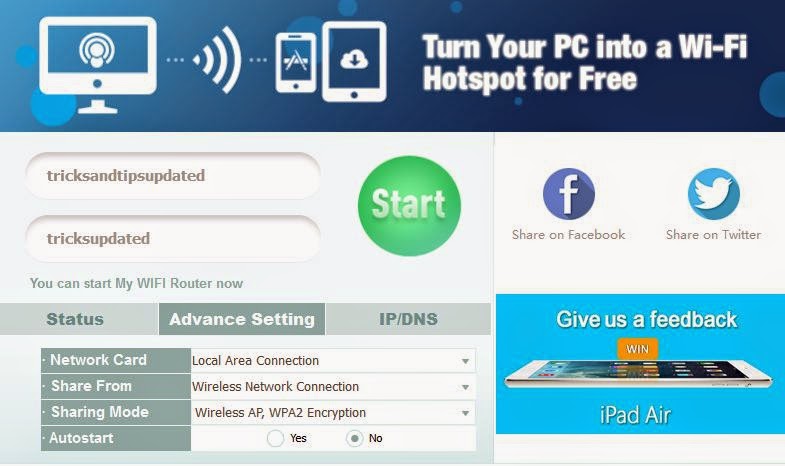
No comments:
Post a Comment